
How Canview supports prescribers with TGA compliance
In the complex landscape of healthcare, staying compliant with regulatory bodies like the Therapeutic Goods Administration (TGA) is paramount for prescribers. Canview has automated some of these processes to ensure adherence to regulations.
Here, we discuss how Canview supports prescribers in maintaining TGA compliance.
SAS-B approvals
Canview streamlines your SAS-B approvals by automatically sharing the approval with the selected pharmacy once received from the TGA
Canview also allows you to submit your application, complete your script and send it to the patient while this approval is still pending, however, the script cannot be ordered until the approval comes through. You can view the status of approvals for all patients through the ‘Pending’ tab in the Prescriptions section.
When the approval is received:
- You will receive an email with a copy of the TGA approval for your records.
- The patient will be notified that the approval has come through and that they can now order their medication.
- The approval will be linked to the script for both you and the pharmacy to see.
We can only submit applications that don’t require additional State approvals. If you need to apply for a State approval, please apply directly through the TGA portal.
Using Authorised Prescriber / MAP Approvals
If you’re an Authorised Prescriber, you get the added benefit of not having to wait for SAS-B approvals and you can write prescriptions faster. Canview can also streamline this pathway for you.
First, go to the MAP Approvals section, where you can upload all your MAPs by dragging and dropping them or by clicking Upload Approval to upload from your hard drive. The app will process them for a minute or so, after which they will be matched automatically when you prescribe that type of medication.
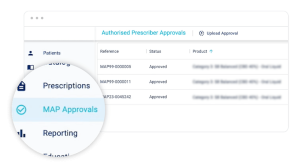
On the script, once the directions and repeats are filled in, a (1) will appear beside Authorised Prescriber. Clicking this selects the MAP that matches the product category and dosage form. When the script is sent, your MAP approval will be linked for the pharmacy to access when the patient gets their medication.
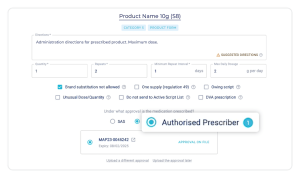
If you’re not currently an Authorised Prescriber and wish to become one, you can reach out to the Canview support team and we’ll be happy to assist you with your application.
TGA six-monthly reporting
Prescribers have access to a Reporting tab. This will allow you to easily view your six-monthly authorised prescriber reporting metrics.
Select a reporting period and view all your prescription numbers per category to add to your TGA report. These can be easily copied and pasted or exported to include in your TGA report document.
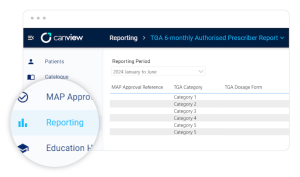
For a more in-depth view of how Canview can help you simplify your six-monthly TGA reporting, click here.
Let Canview handle compliance so you can focus on what matters most
Navigating the regulatory requirements of the TGA can be challenging for prescribers, but Canview offers invaluable support. By enabling direct SAS-B approvals, optimising MAP Approvals for Authorised Prescribers and providing efficient prescription number collection for TGA reporting, Canview not only enhances compliance but also eases administrative burdens, allowing prescribers to focus more on patient care.