
How Canview makes dispensing patient orders more efficient
In the fast-paced world of pharmacy, efficiency is key. Pharmacists and their assistants are constantly looking to streamline processes while ensuring top-notch patient care. Here, we look at how Canview simplifies the entire patient order process for pharmacies and their patients.
Step 1: Ordering
Patients receive their prescription directly through the Canview patient app. They can then send their prescription to the pharmacy of their choice, all with a few clicks. All TGA approvals are attached to the patient’s script, ensuring pharmacies aren’t left chasing any required documentation from prescribers.
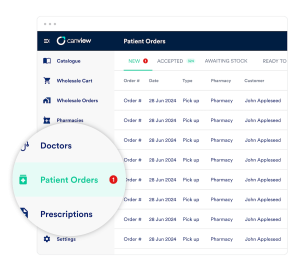
Step 2: Acceptance and notification
The pharmacy will receive a notification beside the “Patient Orders” tab when a new order comes in. When the pharmacy accepts the patient order, an automated notification is promptly sent to the patient, letting them know their order is under review.
Simultaneously, the order is automatically added to the pharmacy’s wholesale cart where it remains associated with the patient. This is slightly different from the process when the pharmacy bulk orders stock as those products do not remain associated with specific patients.
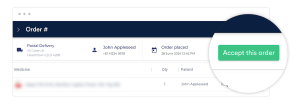
Step 3: Wholesale order completion
To complete the wholesale order in Canview, pharmacists simply navigate to the wholesale cart page and complete the purchase. Confirmation is received immediately and tracking details will be found in the Shipped section on the wholesale orders page once they are available.
Step 4: Patient notification and pick-up
Once the stock arrives at the pharmacy, another notification is automatically sent to the patient, informing them that their order is being prepared. When the order is ready for pick-up it’s just a matter of clicking “Order is ready for patient pick-up” within the system. The patient receives a notification, and they can collect their prescription hassle-free.

Enhanced patient satisfaction
By utilising Canview, pharmacies can ensure a smoother experience for both them and their patients. The need to manually reach out to patients is removed, as Canview automates the notification process. Plus, patients benefit from direct communication and updates regarding their orders, leading to higher satisfaction levels.
Education and accessibility
For pharmacies less familiar with dispensing alternative medicine or using electronic prescriptions, Canview offers support and resources to ease the transition. Patients who don’t use the app can still benefit from its functionality, as pharmacies can place orders on their behalf. This is particularly helpful for elderly patients or those with dexterity limitations.
Streamlined operations for enhanced patient care
With Canview, pharmacies can simplify their operations making patient ordering easier, more efficient and ultimately more satisfying for all involved. Canview allows pharmacies to focus more on patient care and less on administrative hassles.