
TGA reporting may be compulsory, but it doesn’t have to be cumbersome
As a healthcare provider, your time is precious. Spending hours on administrative tasks like filling out TGA reports can drain your valuable time that could be better spent with your patients. But what if there was a way to simplify this process and free up more time for what really matters?
Enter Canview, designed to streamline the way you prescribe and report, giving you time back to focus on patient care. Instead of manually filling out the six-monthly TGA report, Canview does the heavy lifting for you, tracking the number of prescriptions written using the Authorised Prescriber pathway.
Here’s how it works in three simple steps:
- Click the reporting tab: open Canview and navigate to the reporting tab. There, you’ll find all the information you need to complete your TGA report.
- Select reporting period: choose the reporting period you need to view the prescription numbers. With just a few clicks you can access the data for the past six months.
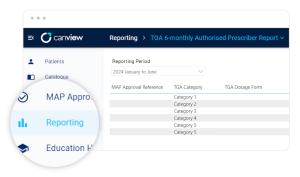
3. Copy or export numbers: once you have the numbers you need, simply copy or export them directly from Canview for TGA submission. It’s quick, easy and eliminates the need for manual data entry.

With Canview handling your TGA reporting, you can spend less time on administrative tasks and more time doing what you do best – caring for your patients. Say goodbye to paperwork and headaches and hello to a simpler, more efficient way of managing your practice.