Introducing the Canview patient app
Canview manages natural therapeutic prescriptions for patients, providing streamlined prescriptions, order tracking and consultation reminders.
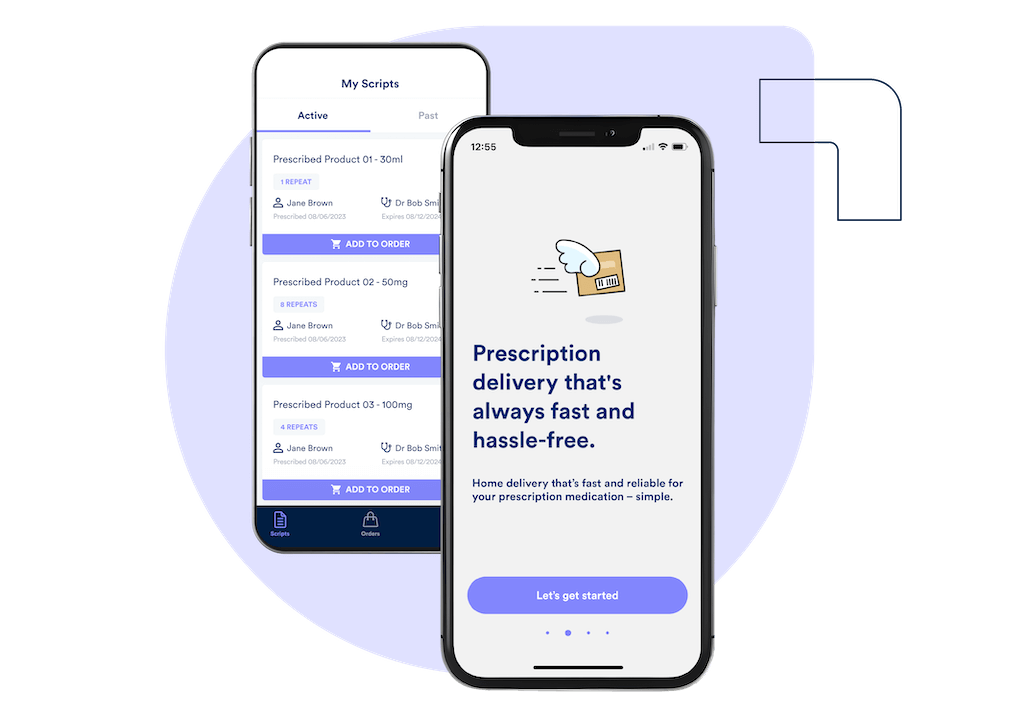
Smoking cessation products are now available for pharmacy order on Canview. Log in to learn more.
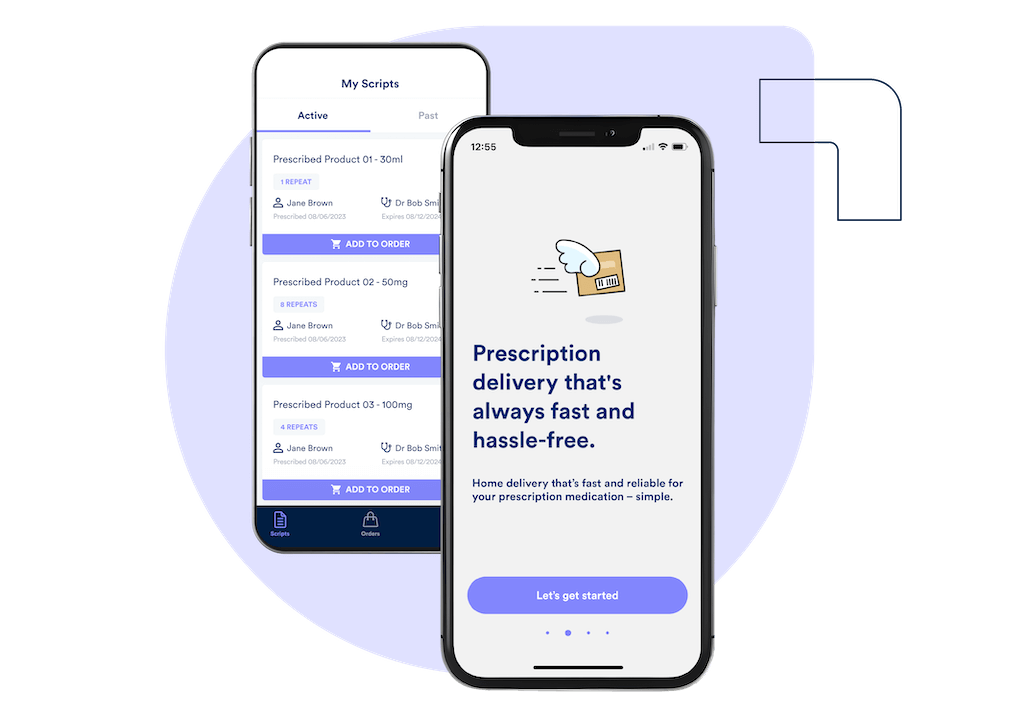

Please note: The Canview patient app is for eligible patients with an approved prescription and app functionality is restricted until first script is received.
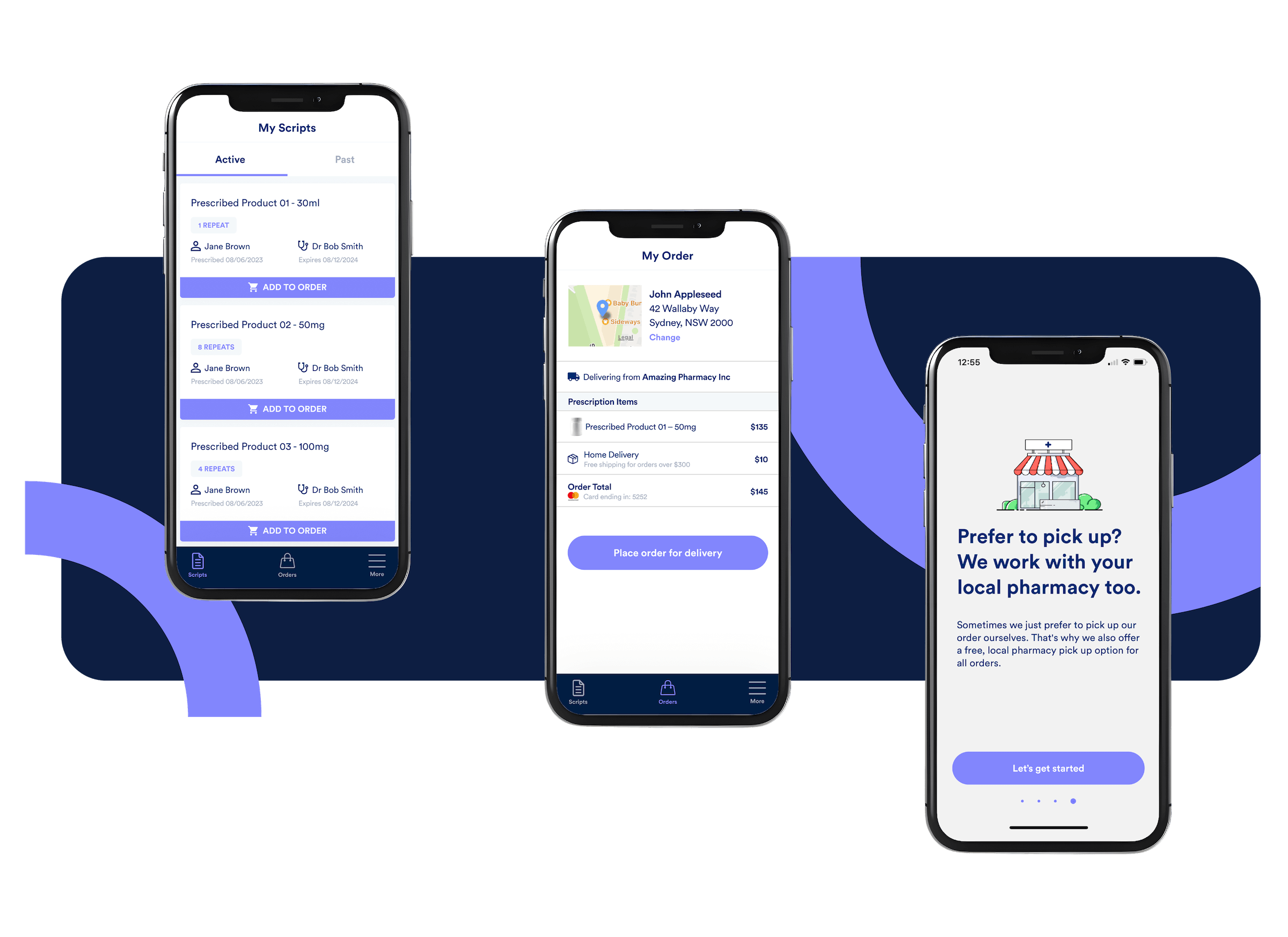
The Canview app is a new way of managing your prescriptions and ordering your medicine from your pharmacy.
The Canview mobile app will allow you to:
During your next consultation, ask your doctor about prescribing through Canview. After your doctor has created your prescription in Canview, you will receive an SMS with a link to your electronic script and you’ll be prompted to download the mobile app.
While you can download the Canview patient app in advance, you won’t have access to the apps full functionality until your new script has been written.
The prescribing doctor will send you an SMS from Canview when he/she writes the prescription. The prescription is usually written following the consultation with the doctor, however in some cases, the doctor may have to apply for a TGA approval and wait for the approval to be issued, before the prescription can be released.
You’ll receive an SMS link after your consult with the prescribing doctor, which will prompt you to click on a link to download the mobile app. Once downloaded, use your mobile phone number to verify your account so you can access your prescriptions and place orders.
Using the mobile app will result in a better customer experience, making it easier to order your script from a pharmacy, however, if you don’t want to use the app, you can access your E-prescription by:
Please contact the Canview support team at enquires@canview.com.au for assistance with accessing your E-prescription.
You’ll need a smartphone to download and use the Canview mobile app. The mobile app will work on any Apple or Android phone less than three years old.
If you don’t have a smartphone, you can still use electronic scripting and we can send your script directly to your preferred pharmacy.
No, you are unable to use any existing scripts with the Canview app. You will need to request that your doctor provides you with a new script created with the Canview Prescriber app.
Your doctor will need to be registered with the Canview prescriber app to access your scripts through Canview.
You can send your doctor or clinic’s details to enquiries@canview.com.au and a member of our team will reach out to help them register.
No, you can’t currently book consultations with the Canview app. Please contact your doctor to arrange your next consultation.
Yes, if you choose our home delivery method you will be able to pay via the Canview app. If you choose to pick up your medication, your pharmacist will organise to take payment from you directly.
Over 70% of Australian pharmacies are registered to use Canview and we can help find a pharmacist in your area.
In line with TGA regulations, patients can’t currently browse products using the app. Please speak to your prescribing doctor to discuss suitable products.
Welcome to Canview
A facilitation agent for BHC.